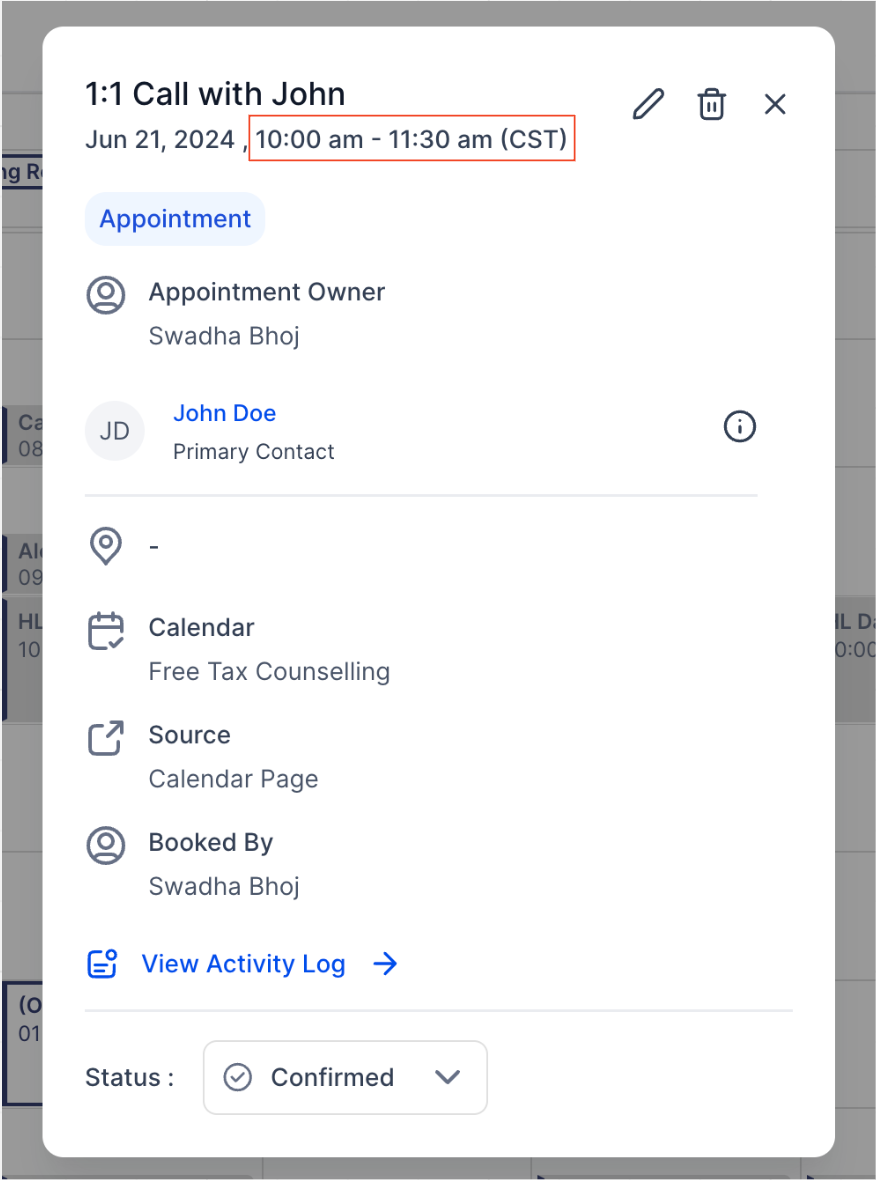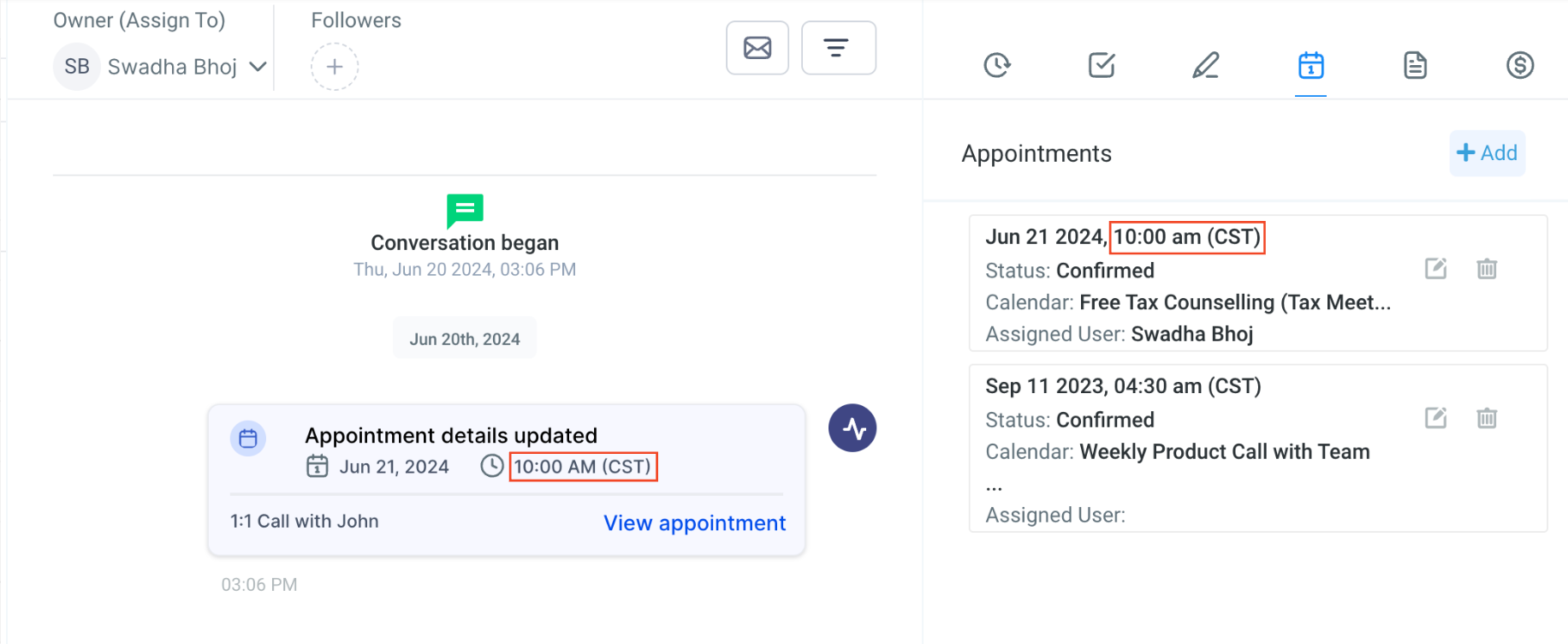We have introduced timezone abbreviations for appointment start and end times. This enhancement ensures that you always know the exact timezone associated with an appointment, improving clarity and reducing confusion.
What’s New?
We have two timezone settings: the user’s and business’s time zones. This often confuses users, as they are unsure whether an appointment time refers to their local timezone or the business’s timezone.
This enhancement eliminates ambiguity about which timezone an appointment time refers to. For example, if a business operates in CST but a user is in PST, you’ll now see clear indications like ’10:00 am to 10:30 am CST’ or ’08:00 am to 08:30 am PST’ next to the appointment time.
How to Use?
You can see the timezone abbreviations in the following sections:
- Calendar View
- Appointment Modal + Activity Log
- Appointment List View
- Contacts – Activity Card & Appointment Tab
- Opportunities